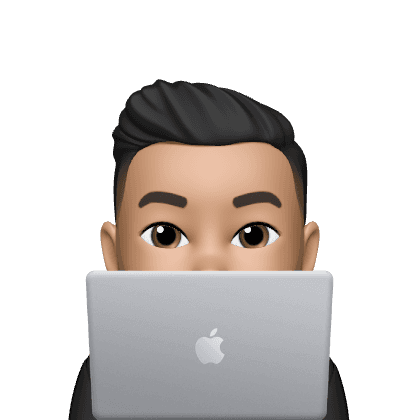Designing Immersive Experiences: UX Principles for Apple Vision Pro and Mixed Reality
Designing Immersive Experiences: UX Principles for Apple Vision Pro and Mixed Reality
Designing Immersive Experiences: UX Principles for Apple Vision Pro and Mixed Reality
By:
Ali Bagheri
|
Published on:
۱۷ تیر ۱۴۰۳
|
Read time:
۲ Minutes
By:
Ali Bagheri
|
Published on:
۱۷ تیر ۱۴۰۳
|
Read time:
۲ Minutes
By:
Ali Bagheri
|
Published on:
۱۷ تیر ۱۴۰۳
|
Read time:
۲ Minutes



The debut of Apple Vision Pro signifies a groundbreaking evolution in user interface (UI) design, ushering in a new era of mixed reality that fuses the physical and digital worlds. Designers now have the unprecedented opportunity to create deeply engaging experiences that revolutionize user interactions with technology. Here, we explore the essential UX principles for crafting effective interfaces in this exciting new landscape.
Embracing Familiar UI Principles
Responsiveness and Flexibility
Despite the advancements, some principles remain constant. Responsive design continues to be crucial. In the Vision Pro environment, virtual spaces must seamlessly adapt to various devices and orientations. This flexibility enhances user personalization, allowing dynamic screen placements and resizable elements.
New Horizons in UI Design
Integrating with Physical Space
Apple Vision Pro’s unique ability to interact with the user’s physical environment demands a fresh design perspective. Designers must consider depth perception, lighting, and the seamless coexistence of virtual and real-world elements, ensuring they do not cause distraction or discomfort.
Advanced Gesture Tracking
A standout feature of Apple Vision Pro is its sophisticated eye and hand gesture tracking. This enables intuitive interaction, requiring designers to leverage these input methods effectively. Eye tracking can guide the placement of key elements, while hand gestures offer a natural way to manipulate virtual objects, enhancing user engagement.
Creating Practical Templates
Professional Templates
Templates can significantly boost user experience in professional settings. For example, a meeting mode template might feature:
• A participant view screen
• A shared slide screen
• A gesture-supported chat screen
• A note-taking screen
These templates should be customizable, allowing users to tailor their workspace to their specific needs.
Designing Within and Outside the Vision Pro Environment
The debate on whether to design within the Vision Pro environment or on traditional PCs leans towards a hybrid approach. Designers will likely continue using familiar PC tools while integrating mixed-reality visualization for efficient testing and iteration.
Key Considerations for Mixed Reality UX Design
Spatial Awareness
Effective mixed reality design requires a deep understanding of spatial interactions. Virtual objects must seamlessly integrate with real-world elements, requiring careful consideration of depth, contrast, and font sizes in varying lighting conditions.
Personalization and Accessibility
Advancements in AI and big data facilitate highly personalized user experiences. Designers should harness this data to tailor interfaces to individual preferences. Accessibility remains paramount, ensuring that all users, regardless of their environment or mode, can benefit from mixed reality technology.
Exploring Advanced Mixed Reality Design
Multi-Sensory Experiences
To fully utilize Apple Vision Pro’s capabilities, designers should incorporate multi-sensory feedback. Haptic responses, audio cues, and even olfactory signals can create a richer, more immersive experience.
Context-Aware Interfaces
Designers should focus on context-aware interfaces that dynamically adapt based on user activity and environment. Interfaces can shift in response to factors like location, time of day, and user engagement, enhancing usability.
Data Security and Privacy
With increased interactivity comes the need for robust data security. Designers must ensure that data collected through interactions is handled securely and transparently, fostering user trust.
Practical Applications and Use Cases
Education and Training
Apple Vision Pro holds immense potential for education and training, enabling immersive learning environments and realistic simulations that can transform traditional methods.
Healthcare
In healthcare, Vision Pro can revolutionize patient care and medical training, from overlaying critical information during surgeries to offering therapeutic mixed reality experiences for patients.
Retail and E-commerce
The retail sector can leverage mixed reality for unique shopping experiences, such as virtual showrooms and interactive product demonstrations, enhancing the customer journey.
Remote Work and Collaboration
For remote work, Apple Vision Pro can facilitate more effective virtual collaboration through mixed reality meeting spaces and real-time interaction tools, making remote work more connected and productive.
Future Directions in Mixed Reality Design
Evolving Standards and Community Development
As mixed reality technology evolves, so will the standards and guidelines for effective design. A strong community and ecosystem around Apple Vision Pro will be vital for ongoing innovation and solving design challenges.
Integration with Emerging Technologies
The convergence of mixed reality with AI, IoT, and 5G will open new design possibilities, enabling more personalized, adaptive, and interconnected user experiences.
Conclusion
The future of UI design with Apple Vision Pro is bright, paving the way for significant advancements in mixed reality. By embracing these UX principles, designers can create seamless, immersive, and personalized experiences that will become integral to our daily lives, much like the evolution of smartphones.
The debut of Apple Vision Pro signifies a groundbreaking evolution in user interface (UI) design, ushering in a new era of mixed reality that fuses the physical and digital worlds. Designers now have the unprecedented opportunity to create deeply engaging experiences that revolutionize user interactions with technology. Here, we explore the essential UX principles for crafting effective interfaces in this exciting new landscape.
Embracing Familiar UI Principles
Responsiveness and Flexibility
Despite the advancements, some principles remain constant. Responsive design continues to be crucial. In the Vision Pro environment, virtual spaces must seamlessly adapt to various devices and orientations. This flexibility enhances user personalization, allowing dynamic screen placements and resizable elements.
New Horizons in UI Design
Integrating with Physical Space
Apple Vision Pro’s unique ability to interact with the user’s physical environment demands a fresh design perspective. Designers must consider depth perception, lighting, and the seamless coexistence of virtual and real-world elements, ensuring they do not cause distraction or discomfort.
Advanced Gesture Tracking
A standout feature of Apple Vision Pro is its sophisticated eye and hand gesture tracking. This enables intuitive interaction, requiring designers to leverage these input methods effectively. Eye tracking can guide the placement of key elements, while hand gestures offer a natural way to manipulate virtual objects, enhancing user engagement.
Creating Practical Templates
Professional Templates
Templates can significantly boost user experience in professional settings. For example, a meeting mode template might feature:
• A participant view screen
• A shared slide screen
• A gesture-supported chat screen
• A note-taking screen
These templates should be customizable, allowing users to tailor their workspace to their specific needs.
Designing Within and Outside the Vision Pro Environment
The debate on whether to design within the Vision Pro environment or on traditional PCs leans towards a hybrid approach. Designers will likely continue using familiar PC tools while integrating mixed-reality visualization for efficient testing and iteration.
Key Considerations for Mixed Reality UX Design
Spatial Awareness
Effective mixed reality design requires a deep understanding of spatial interactions. Virtual objects must seamlessly integrate with real-world elements, requiring careful consideration of depth, contrast, and font sizes in varying lighting conditions.
Personalization and Accessibility
Advancements in AI and big data facilitate highly personalized user experiences. Designers should harness this data to tailor interfaces to individual preferences. Accessibility remains paramount, ensuring that all users, regardless of their environment or mode, can benefit from mixed reality technology.
Exploring Advanced Mixed Reality Design
Multi-Sensory Experiences
To fully utilize Apple Vision Pro’s capabilities, designers should incorporate multi-sensory feedback. Haptic responses, audio cues, and even olfactory signals can create a richer, more immersive experience.
Context-Aware Interfaces
Designers should focus on context-aware interfaces that dynamically adapt based on user activity and environment. Interfaces can shift in response to factors like location, time of day, and user engagement, enhancing usability.
Data Security and Privacy
With increased interactivity comes the need for robust data security. Designers must ensure that data collected through interactions is handled securely and transparently, fostering user trust.
Practical Applications and Use Cases
Education and Training
Apple Vision Pro holds immense potential for education and training, enabling immersive learning environments and realistic simulations that can transform traditional methods.
Healthcare
In healthcare, Vision Pro can revolutionize patient care and medical training, from overlaying critical information during surgeries to offering therapeutic mixed reality experiences for patients.
Retail and E-commerce
The retail sector can leverage mixed reality for unique shopping experiences, such as virtual showrooms and interactive product demonstrations, enhancing the customer journey.
Remote Work and Collaboration
For remote work, Apple Vision Pro can facilitate more effective virtual collaboration through mixed reality meeting spaces and real-time interaction tools, making remote work more connected and productive.
Future Directions in Mixed Reality Design
Evolving Standards and Community Development
As mixed reality technology evolves, so will the standards and guidelines for effective design. A strong community and ecosystem around Apple Vision Pro will be vital for ongoing innovation and solving design challenges.
Integration with Emerging Technologies
The convergence of mixed reality with AI, IoT, and 5G will open new design possibilities, enabling more personalized, adaptive, and interconnected user experiences.
Conclusion
The future of UI design with Apple Vision Pro is bright, paving the way for significant advancements in mixed reality. By embracing these UX principles, designers can create seamless, immersive, and personalized experiences that will become integral to our daily lives, much like the evolution of smartphones.
The debut of Apple Vision Pro signifies a groundbreaking evolution in user interface (UI) design, ushering in a new era of mixed reality that fuses the physical and digital worlds. Designers now have the unprecedented opportunity to create deeply engaging experiences that revolutionize user interactions with technology. Here, we explore the essential UX principles for crafting effective interfaces in this exciting new landscape.
Embracing Familiar UI Principles
Responsiveness and Flexibility
Despite the advancements, some principles remain constant. Responsive design continues to be crucial. In the Vision Pro environment, virtual spaces must seamlessly adapt to various devices and orientations. This flexibility enhances user personalization, allowing dynamic screen placements and resizable elements.
New Horizons in UI Design
Integrating with Physical Space
Apple Vision Pro’s unique ability to interact with the user’s physical environment demands a fresh design perspective. Designers must consider depth perception, lighting, and the seamless coexistence of virtual and real-world elements, ensuring they do not cause distraction or discomfort.
Advanced Gesture Tracking
A standout feature of Apple Vision Pro is its sophisticated eye and hand gesture tracking. This enables intuitive interaction, requiring designers to leverage these input methods effectively. Eye tracking can guide the placement of key elements, while hand gestures offer a natural way to manipulate virtual objects, enhancing user engagement.
Creating Practical Templates
Professional Templates
Templates can significantly boost user experience in professional settings. For example, a meeting mode template might feature:
• A participant view screen
• A shared slide screen
• A gesture-supported chat screen
• A note-taking screen
These templates should be customizable, allowing users to tailor their workspace to their specific needs.
Designing Within and Outside the Vision Pro Environment
The debate on whether to design within the Vision Pro environment or on traditional PCs leans towards a hybrid approach. Designers will likely continue using familiar PC tools while integrating mixed-reality visualization for efficient testing and iteration.
Key Considerations for Mixed Reality UX Design
Spatial Awareness
Effective mixed reality design requires a deep understanding of spatial interactions. Virtual objects must seamlessly integrate with real-world elements, requiring careful consideration of depth, contrast, and font sizes in varying lighting conditions.
Personalization and Accessibility
Advancements in AI and big data facilitate highly personalized user experiences. Designers should harness this data to tailor interfaces to individual preferences. Accessibility remains paramount, ensuring that all users, regardless of their environment or mode, can benefit from mixed reality technology.
Exploring Advanced Mixed Reality Design
Multi-Sensory Experiences
To fully utilize Apple Vision Pro’s capabilities, designers should incorporate multi-sensory feedback. Haptic responses, audio cues, and even olfactory signals can create a richer, more immersive experience.
Context-Aware Interfaces
Designers should focus on context-aware interfaces that dynamically adapt based on user activity and environment. Interfaces can shift in response to factors like location, time of day, and user engagement, enhancing usability.
Data Security and Privacy
With increased interactivity comes the need for robust data security. Designers must ensure that data collected through interactions is handled securely and transparently, fostering user trust.
Practical Applications and Use Cases
Education and Training
Apple Vision Pro holds immense potential for education and training, enabling immersive learning environments and realistic simulations that can transform traditional methods.
Healthcare
In healthcare, Vision Pro can revolutionize patient care and medical training, from overlaying critical information during surgeries to offering therapeutic mixed reality experiences for patients.
Retail and E-commerce
The retail sector can leverage mixed reality for unique shopping experiences, such as virtual showrooms and interactive product demonstrations, enhancing the customer journey.
Remote Work and Collaboration
For remote work, Apple Vision Pro can facilitate more effective virtual collaboration through mixed reality meeting spaces and real-time interaction tools, making remote work more connected and productive.
Future Directions in Mixed Reality Design
Evolving Standards and Community Development
As mixed reality technology evolves, so will the standards and guidelines for effective design. A strong community and ecosystem around Apple Vision Pro will be vital for ongoing innovation and solving design challenges.
Integration with Emerging Technologies
The convergence of mixed reality with AI, IoT, and 5G will open new design possibilities, enabling more personalized, adaptive, and interconnected user experiences.
Conclusion
The future of UI design with Apple Vision Pro is bright, paving the way for significant advancements in mixed reality. By embracing these UX principles, designers can create seamless, immersive, and personalized experiences that will become integral to our daily lives, much like the evolution of smartphones.